Technology...is our freind
But sometimes it's nice to have some help in learning how to work with our 'friend'. That's where this page comes in. I am by no means the most 'techy' person in our school, but I'll add to this page when I find something new, interesting, or make a video to help us navigate our way through technology.
For starters...here's how you make a QuickTime video in order to create a tutorial, like the ones you'll be seeing on this page and its subpages.
For starters...here's how you make a QuickTime video in order to create a tutorial, like the ones you'll be seeing on this page and its subpages.

First you want to open QuickTime by 'right clicking' or clicking on the trackpad with two fingers at once.
This menu will come up and you'll want to click on 'New Screen Recording'.
This menu will come up and you'll want to click on 'New Screen Recording'.
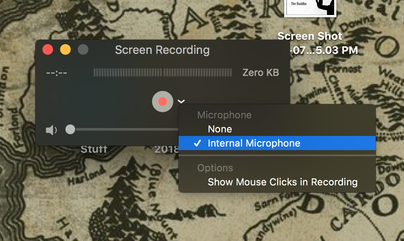
The 'Screen Recording' box will come up and there should be a small white arrow beside the red 'record' button. If you leave the microphone settings on 'none, then you won't have any sound attached to the video you record. If you want sound attached to the video, click on 'Internal Microphone' and then click the red recoding button.
